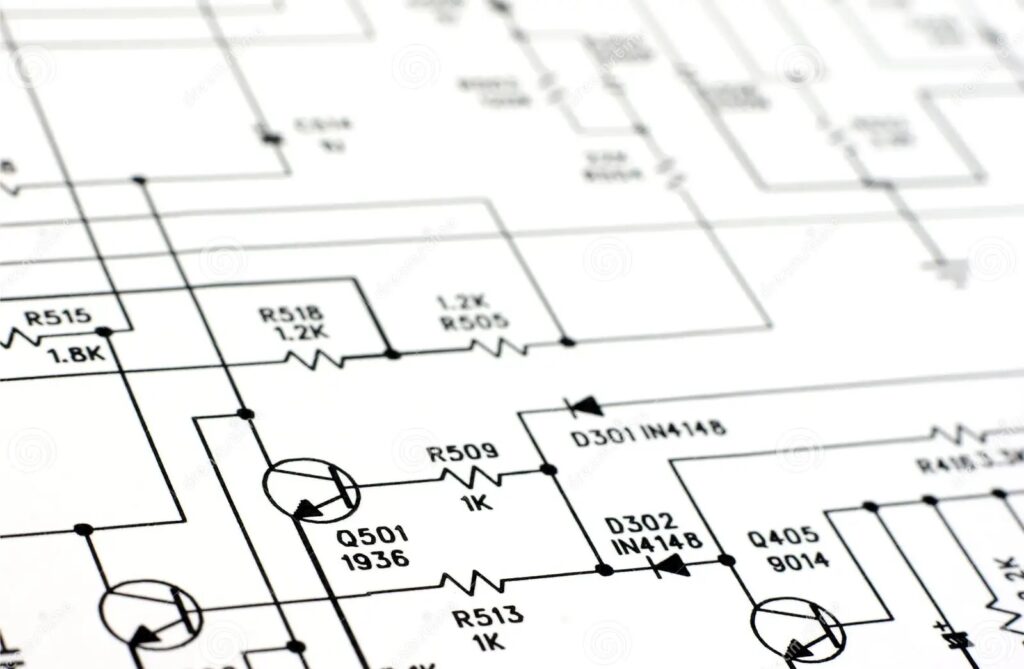Computer-Aided Design (CAD) has become an indispensable tool in mechanical engineering, transforming how engineers design, analyze, and manufacture mechanical systems. From small components to complex machinery, CAD software enables engineers to create detailed and precise models, streamline workflows, and bring innovative products to market more efficiently.
#### The Role of CAD in Mechanical Engineering CAD software plays a crucial role in various stages of mechanical engineering, including design, analysis, simulation, and manufacturing. Here are some key benefits and applications:
1. **Precision and Accuracy**: CAD allows engineers to create highly accurate and detailed designs. The precision of CAD models ensures that components fit together perfectly, reducing errors and the need for rework.
2. **Visualization and Prototyping**: CAD provides 3D visualization capabilities, enabling engineers to see how parts will look and function before they are manufactured. This visual insight helps in identifying potential issues early in the design process.
3. **Design Optimization**: Engineers can use CAD tools to optimize designs for performance, weight, and cost. By simulating different scenarios, they can make data-driven decisions to enhance product efficiency and reliability.
4. **Collaboration and Documentation**: CAD software facilitates collaboration among teams by allowing multiple engineers to work on the same project simultaneously. It also helps in creating detailed documentation, such as assembly instructions and maintenance manuals. 5. **Integration with CAM**: CAD models can be directly integrated with Computer-Aided Manufacturing (CAM) systems, streamlining the transition from design to production. This integration ensures that the manufactured parts match the designed specifications.
#### Key Features of CAD Software for Mechanical Engineering Modern CAD software comes equipped with a range of features that cater to the specific needs of mechanical engineers. Some of these features include:
– **Parametric Modeling**: Allows engineers to define dimensions and relationships between different parts, making it easy to modify designs without starting from scratch.
– **Finite Element Analysis (FEA)**: Enables the simulation of physical behavior under various conditions, such as stress, heat, and vibration. FEA helps in predicting how a design will perform in the real world.
– **3D Assembly Modeling**: Provides tools for assembling multiple components into a complete system, checking for interferences, and ensuring proper fit and function.
– **Sheet Metal Design**: Specialized tools for designing sheet metal parts, including features for bending, folding, and cutting.
– **Kinematics and Dynamics**: Simulate the motion of mechanisms to study their behavior, optimize movement, and ensure that components interact correctly.
#### Practical Applications of CAD in Mechanical Engineering
1. **Automotive Industry**: CAD is used extensively in the automotive industry to design engines, chassis, and other components. Engineers can simulate crash tests, optimize aerodynamics, and improve fuel efficiency.
2. **Aerospace**: Aerospace engineers rely on CAD for designing aircraft components, ensuring structural integrity, and optimizing weight-to-strength ratios. CAD helps in creating parts that meet stringent safety and performance standards.
3. **Consumer Products**: From household appliances to electronic devices, CAD aids in the design and manufacturing of consumer products. Engineers can create ergonomic designs, test functionality, and ensure manufacturability.
4. **Industrial Machinery**: CAD is crucial in designing complex industrial machines, such as conveyor systems, robotic arms, and manufacturing equipment. It helps in creating efficient, reliable, and maintainable machines.
5. **Medical Devices**: In the medical field, CAD is used to design devices like prosthetics, implants, and diagnostic equipment. Engineers can ensure precision, safety, and regulatory compliance.
#### Future Trends in CAD for Mechanical Engineering The future of CAD in mechanical engineering looks promising, with several emerging trends set to further revolutionize the field:
– **Cloud-Based CAD**: Cloud technology allows for real-time collaboration, access to powerful computing resources, and enhanced data security.
– **Artificial Intelligence (AI)**: AI-powered tools can automate repetitive tasks, optimize designs, and provide intelligent suggestions to improve efficiency.
– **Additive Manufacturing Integration**: CAD software is increasingly being integrated with 3D printing technologies, enabling the design and production of complex geometries that were previously impossible.
– **Virtual and Augmented Reality (VR/AR)**: VR and AR technologies provide immersive visualization experiences, helping engineers to interact with designs in a virtual environment.
#### Conclusion CAD has revolutionized mechanical engineering, offering tools and capabilities that enhance precision, efficiency, and innovation. As technology continues to advance, CAD software will play an even more significant role in shaping the future of mechanical design and manufacturing. By embracing these tools, mechanical engineers can push the boundaries of what’s possible, creating cutting-edge solutions and driving progress across industries. Whether you’re a seasoned engineer or a student entering the field, understanding and leveraging the power of CAD is essential for success in the ever-evolving world of mechanical engineering.